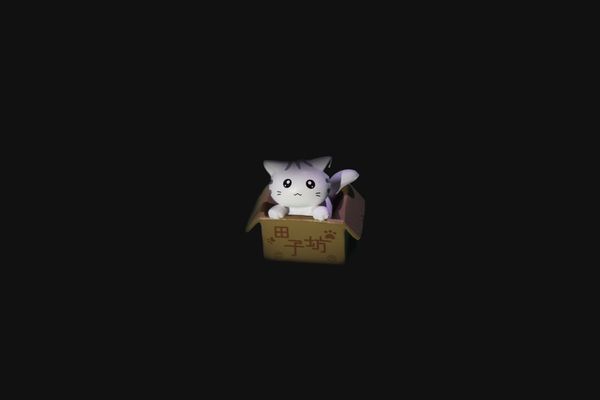
Short and Sweet with Shortcodes, Nunjucks and Eleventy
In this brief post, I'll describe the process of automating your website copyright notice with Eleventy (11ty).
Intro
11ty is a popular static site generator you can use with any supported templating language to build a website as a set of static files. The beauty of this is that you can use data from API's and files at build time to create your pages. This also means that you can trigger a fresh build each time your data changes.
Nunjucks is one such templating language. Others examples are Pug or Handlebars. Shortcodes are a feature of 11ty where it extends the templating language to allow you to declare and use functions you define that generate custom HTML. For example:
function myCustomSnippet(value){
return `<h1>Get me ${value} dognuts</h1>`
}Copyright Notices
What follows is not legal advice, please do your own research. Although not mandatory, a copyright notice can protect your work and deter people from stealing your content. Having one costs nothing so why not? Many websites typically place their notice in the footer of their site so that it is visible on every page. Copyright notices are typically formatted like this: Copyright © [Year] [Copyright owners name]
Building It
Writing your new shortcode
Within a file of the same name let's create our copyright notice generator.
// copyrightNoticeShortcode.js
/**
*
* @param {string} content the copyright owner
* @returns
*/
function copyrightNoticeShortcode(content) {
// gets the current year so you don't have to make manual edits
const currentYear = new Date().getFullYear();
return `<small>
Copyright\© ${currentYear} ${content}. All Rights Reserved
</small>`;
}
module.exports = copyrightNoticeShortcode;Letting 11ty know about your new shortcode
Now let's add this to 11ty's configuration file .eleventy.js
// .eleventy.js
const copyrightNoticeShortcode = require("./src/shortcodes/copyrightNoticeShortcode");
module.exports = function(eleventyConfig) {
// we extents Nunjucks here with our shortcode
eleventyConfig.addNunjucksShortcode(
"copyrightNotice",
copyrightNoticeShortcode
);
}Using your new shortcode inside a template
Now we can add it to whichever template file needs it. Here I'm adding it to footer.njk. The shortcode (function) we declared is now globally available inside any Nunjucks template as copyRightNotice and we can pass its function parameters without parenthesis after the name of the function.
{# footer.njk #}
<footer class="footer">{% copyrightNotice "Bart Simpson" %}</footer>To see this in action see the bottom of this page.